OpenSearch is an open-source search and analytics package that allows users to do advanced search operations and data analysis on large volumes of data. It is capable of full-text search, structured search, and analytics queries. It is a popular choice for enterprises that require powerful data search capabilities and real-time analytics due to its robust, scalable, and secure solution, developed by Amazon Web Services (AWS).
Let’s look at the steps involved in installing OpenSearch on Ubuntu 22.04 server.
Step-1 Add repository for OpenSearch
The OpenSearch package is not included in the default repository of Ubuntu 22.04 server. So you’ll have to manually add it to your server.
1. Install the necessary requirements first using below command
apt -y install curl lsb-release gnupg2 ca-certificates2. In next step, import the GPG key for opensearch packages.
curl -fsSL https://artifacts.opensearch.org/publickeys/opensearch.pgp| gpg --dearmor -o /etc/apt/trusted.gpg.d/opensearch.gpg3. Add the APT repository to the server using below command.
echo "deb https://artifacts.opensearch.org/releases/bundle/opensearch/2.x/apt stable main" | tee /etc/apt/sources.list.d/opensearch-2.x.list4. Update the package lists using the command
apt updateStep-2 Installation and Configuration of OpenSearch
1. Use the command to list all available OpenSearch versions in the repository
apt list -a opensearchThe output will be as shown below.
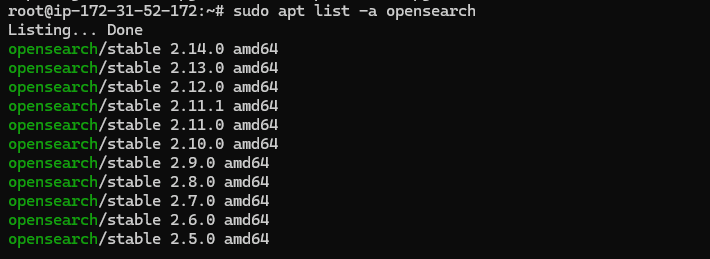
2. Install latest available version using the command
apt install opensearchTo install the specific version as required from the list, use the command
apt install opensearch=<version>Change <version> with specific version you need to install,For example
apt install opensearch=2.10.03. Next step is to edit the configuration file opensearch.yml
Default configuration file for it is located in the /etc/opensearch/opensearch.yml
Edit the parameters as per your requirements using vim/nano command
vim /etc/opensearch/opensearch.ymlChange the values as shown below and save the configuration file.
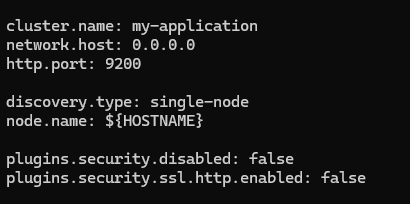
4. Restart the OpenSearch service to apply the changes and check the status.
systemctl restart opensearch
systemctl enable --now opensearch
systemctl status opensearchOutput will be as shown below.
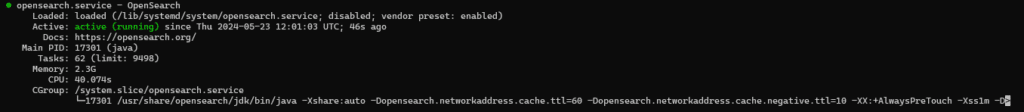
Step-3 Verify the Installation
Use the curl command to test whether the it is working correctly on the server.
curl -X GET https://localhost:9200Output will be as shown below.
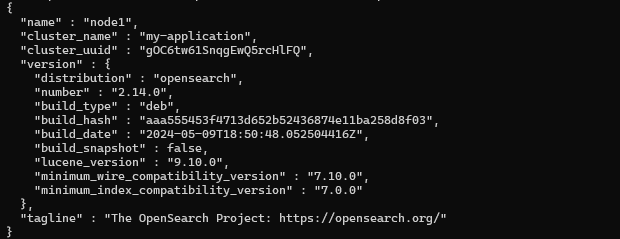
Using this method detailed above, you can simply install it on Ubuntu22.04 server.
If you encounter any issues during the installation of OpenSearch on Ubuntu 22.04 or need professional assistance, consider reaching out to Skynats. Our team of experts is ready to help you with personalized support and services to ensure whether its setup is running smoothly and efficiently.

