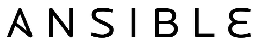
Within the domain of IT infrastructure, the effort of overseeing a substantial quantity of servers might be overwhelming. Introducing Ansible, a freely available automation tool that streamlines the process of managing configurations, deploying applications, and automating tasks. This blog will provide a comprehensive overview of how to automate server management with Ansible, including detailed explanations and illustrative code examples.
What is Ansible?
Ansible is an IT automation tool that enables you to manage servers without the need for manual intervention. It uses a simple, human-readable language called YAML (Yet Another Markup Language) to describe automation jobs. Ansible operates by connecting to your nodes and pushing out small programs, called “Ansible modules,” to them. These modules are executed on the node and then removed.
Why Use Ansible?
- Agentless: Ansible does not require any agent software to be installed on the managed nodes. It uses SSH for Linux/Unix systems and WinRM for Windows systems.
- Declarative Language: Ansible uses YAML, which is easy to read and write, making the automation scripts (called playbooks) straightforward to understand.
- Idempotent: Ansible ensures that the system reaches a desired state without side effects, no matter how many times you run it.
Setting Up Ansible
Before diving into code, let’s set up Ansible. You will require a control node, which houses Ansible, and managed nodes, which are the servers you intend to automate.
Installation on the Control Node
Ansible can be installed on a variety of operating systems. Here, we’ll cover the installation on a Linux system (Ubuntu).
sudo apt update
sudo apt install ansible -yVerify the installation:
ansible --versionAnsible Inventory
Ansible manages servers through an inventory file. This file lists the managed nodes and their groups.
Create an inventory file, hosts.ini:
[webservers]
webserver1 ansible_host=192.168.1.10 ansible_user=root
webserver2 ansible_host=192.168.1.11 ansible_user=root
[dbservers]
dbserver1 ansible_host=192.168.1.20 ansible_user=root
dbserver2 ansible_host=192.168.1.21 ansible_user=rootWriting Ansible Playbooks
Playbooks are where Ansible’s configuration, deployment, and orchestration language is written. They describe the desired state of the managed nodes.
Example Playbook
Let’s write a simple playbook to install Apache on web servers.
Create a file named install_apache.yml:
---
- name: Install Apache on web servers
hosts: webservers
become: yes
tasks:
- name: Ensure Apache is installed
apt:
name: apache2
state: present
- name: Ensure Apache is running
service:
name: apache2
state: started
enabled: yesRunning Ansible Playbooks
To execute the playbook, use the ansible-playbook command:
ansible-playbook -i hosts.ini install_apache.ymlThis command tells Ansible to use the hosts.ini inventory file and execute the install_apache.yml playbook.
Automating Server Management Tasks
Ansible can automate a wide range of server management tasks. Here are a few examples:
Managing Users
Create a playbook manage_users.yml to manage user accounts:
---
- name: Manage users
hosts: all
become: yes
tasks:
- name: Ensure user 'deploy' exists
user:
name: deploy
state: present
groups: sudo
- name: Set authorized key for 'deploy' user
authorized_key:
user: deploy
state: present
key: "ssh-rsa AAAAB3Nza... user@host"Configuring Firewalls
Create a playbook configure_firewall.yml to manage firewall rules:
---
- name: Configure firewall
hosts: all
become: yes
tasks:
- name: Ensure UFW is installed
apt:
name: ufw
state: present
- name: Allow OpenSSH
ufw:
rule: allow
name: OpenSSH
- name: Allow HTTP
ufw:
rule: allow
name: 'Apache Full'
- name: Enable UFW
ufw:
state: enabledAnsible streamlines server administration by offering a robust, adaptable, and user-friendly automation framework. By utilizing its characteristics, you can automate a diverse array of actions, encompassing software installation, user management, firewall configuration, and more.
By implementing this approach, you not only optimize time management and minimize mistakes, but you also guarantee the uniformity and dependability of your infrastructure. Begin your exploration with Ansible today at skynats and elevate your server management to a higher level.

