In some cases, we can see the No input file specified error while accessing your website, just like shown in the image below.
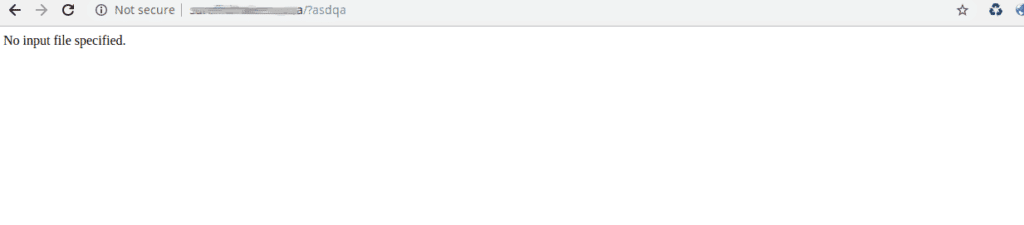
The No input file specified error can be fixed in many ways and we are discussing the major 3 fixes.
We are managing a lot of WordPress websites under our Server Management plan and we will be doing regular updates by our expert engineers to prevent all vulnerabilities.
- Tweaking PHP Version
If your PHP version is older (5.6) then you can update it to PHP 7.4 OR latest in order to solve.
2. Update the .htaccess file
This error can happen when updating WordPress to the latest version because of incorrect mod_rewrite rules. Check the .htaccess file that if it is configured properly with the below default code.
<IfModule mod_rewrite.c>
RewriteEngine On
RewriteBase /
RewriteRule ^index\.php$ - [L]
RewriteCond %{REQUEST_FILENAME} !-f
RewriteCond %{REQUEST_FILENAME} !-d
RewriteRule . /index.php [L]
</IfModule>We can create a new .htaccess file by goes to the wp-admin link and Settings –> Permalink, without changing anything we can save it. Then WordPress will automatically create a .htaccess for it.
Disable the faulty Plugin
By using certain plugins will shows this error in WordPress and try it by disabling the plugin that is faulty which causes the issue. You can disable all the plugin and try activating one by one until you get the error.
Prevent your website from Downtimes
Get our experts to manage your server with weekly auditing and 24/7 monitoring

