We usually come across the error “modprobe vboxguest failed” while installing the virtual box in ubuntu.
We assist our clients with several errors apart from the server management. You can take help of our technical team support for further installation and management. you can also refer our server management plan for further details.
The VirtualBox guest helps in enhancing overall performance and usability. You can install the vboxguest in an operating system similar to the ubuntu that provides integration between the guest and host operating system.
Follow the steps to fix the modprobe vboxguest error.
You may experience the modprobe Vboxguest failed error while installing the virtual box in ubuntu. You can resolve by installing the kernel headers. Sharing the screenshot below.
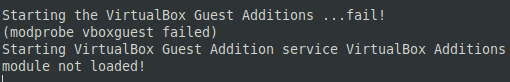
Follow the below steps to fix the error.
Installing the kernel headers.
yum install dkms binutils gcc make patch libgomp glibc-headers glibc-devel kernel-headers Then install the kernel-devel package.
yum install kernel-develYou can also use the below commands to install the kernel-devel package.
yum install kernel-PAE-develOnce you have installed the package then run the vboxguest.
VBoxLinuxAdditions.runIn most cases, reinstallation of the DKMS module can fix the modprobe error. The update ubuntu may not delete old Linux images that will result in modprobe error because ubuntu will not delete the old kernel automatically. So we need to delete the kernel manually and then reinstall the DKMS.
Conclusion:
This blog concludes that the modprobe vboxguest error occurs while installing the virtual box in the ubuntu. Follow the steps to fix the modprobe vboxguest failed error. You can also take our technician’s help to resolve the error.

