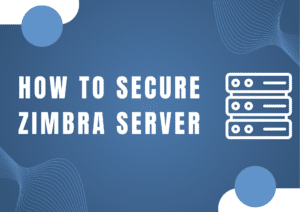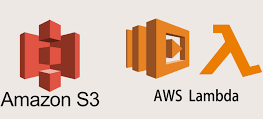When running Apache2 with PHP-FPM on a Bitnami server, you might encounter connection issues such as ECONNREFUSED, which can result in website downtime or functionality problems. In this post, we’ll walk through how we can identify and resolve the ECONNREFUSED error.
The Error: connect ECONNREFUSED xx.xxx.xxx.xxx:443
Identifying the Issue
I was experiencing frequent website downtime, so I checked the Apache log files to identify the root cause of the issue. Upon investigating the logs, I found the following message:
(2)No such file or directory: AH02454: FCGI: attempt to connect to Unix domain socket /opt/bitnami/php/var/run/www.sock (www-fpm:8000) failed.
This error indicated a PHP-FPM socket issue. To investigate further, I checked the PHP-FPM log file, typically located at:
/opt/bitnami/php/log/php-fpm.log
Reviewing the PHP-FPM Log
While reviewing the PHP-FPM log file, I encountered the following warning:
WARNING: [pool www] server reached pm.max_children setting (10), consider raising it.
The pm.max_children setting controls how many child processes PHP-FPM can handle simultaneously. The issue arose because the PHP-FPM pool had reached its maximum number of child processes, preventing new connections.
Solution: Adjusting the pm.max_children Setting
By increasing the pm.max_children value, you can resolve this issue. Follow the steps below to adjust this setting:
Step 1: Find the PHP-FPM Pool Configuration
The PHP-FPM configuration files are generally located in the following directory:
/opt/bitnami/php/etc/php-fpm.d/In my case, the relevant configuration file was named www.conf. To edit this file, use your preferred text editor.
#vim /opt/bitnami/php/etc/php-fpm.d/www.confStep 2: Locate the pm.max_children Line and increase the value
Once inside the configuration file, find the line that specifies pm.max_children and Adjust this value based on the available resources on your server. In my case, I raised it from 10 to 40:
pm.max_children = 10
increased to
pm.max_children = 40Step 3: Save and Exit
After making the changes, save the file and exit the editor:
:wq!Step 4: Restart PHP-FPM and Apache
To apply the new settings, restart both PHP-FPM and Apache with the following commands:
#/opt/bitnami/ctlscript.sh restart php-fpm
#/opt/bitnami/ctlscript.sh restart apacheStep 5: Monitor the Logs
After restarting, monitor the PHP-FPM and Apache logs for sometime, to ensure there are no more warnings or errors occurring.
Conclusion
By increasing the pm.max_children setting, the server was able to handle more PHP-FPM processes, resolving the ECONNREFUSED error and preventing further downtime.
Make sure to adjust pm.max_children based on your server’s resources and traffic load. This is especially important for high-traffic sites where resource limitations can quickly impact performance make this a proper blog with all the elements
Need help to Resolve ECONNREFUSED Errors on Bitnami Server with Apache2 and PHP-FPM ? Our expert team is here to assist you! Contact us for reliable support and troubleshooting solutions to resolve this error quickly and efficiently.