CloudLinux is a hosting-orientated Linux distribution based on CentOS. CloudLinux OS shared is developed for shared hosting providers. It separates each user into a separate Lightweight Virtualized Environment (LVE) which allocates and limits server resources. Uninstall CloudLinux is not so much complex, but requires some skills.
Here, we can see how our Support Engineers Uninstall CloudLinux safely on our Server Management Services
Steps To Uninstall CloudLinux
We can able to uninstall CloudLinux OS shared. In this case, we are converting the OS back to CentOS ( even if the original system was RHEL).
While uninstalling the CloudLinux following actions will be taken:
- LVE related packages will be removed.
- CloudLinux OS shared repositories and yum plugin will be removed.
- CentOS repositories will be setup.
To Uninstall ClouLinux OS shared run the below commands ;
wget -O cldeploy https://repo.cloudlinux.com/cloudlinux/sources/cln/cldeploy
sh cldeploy -c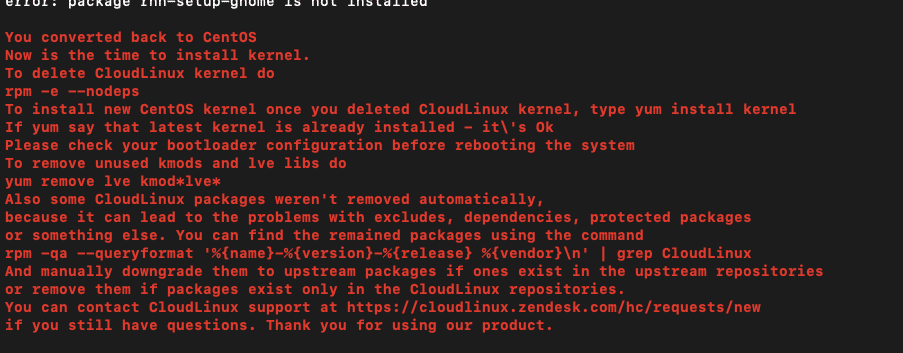
Now the OS has converted back to CentOS and you need to install the kernel now.
To remove CloudLinux OS shared kernel run the given command;
rpm -e --nodeps kernel-3.10.0-1160.31.1.el7.x86_64Once you removed the CloudLinux OS shared kernel, run this command to install a new kernel for CentOS.
yum install kernelIf the above command shows the output as “kernel already installed and latest version” then it is OK.
Also, you need to check the bootloader configuration before rebooting the server.
To remove the unused kmods and lve libs run the below command;
yum remove lve kmod*lve*Now the kernel package for CentOS will be successfully installed.
If you are using the Cpanel server, the below-given command should be run before rebooting the server.
This command helps to restore the apache and httpd.conf without mod_hostinglimits.
For EasyApache4
/usr/local/bin/ea_install_profile --install /etc/cpanel/ea4/profiles/cpanel/default.jsonEven after removing these packages some of the CloudLinux OS shared repo will still be present, but no need to worry about it. That packages are the same as the CentOS packages and they will be updated from CentOS repositories in the future when new versions come out. So no need to remove them.
Now you can verify the OS type and version using the given command;
cat /etc/os-releaseIf you are still facing issues while uninstalling the ClouLinux OS no need to worry we will sort it out within a short period.
Our technical team will be available 24/7 to handle CloudLinux OS issues.

