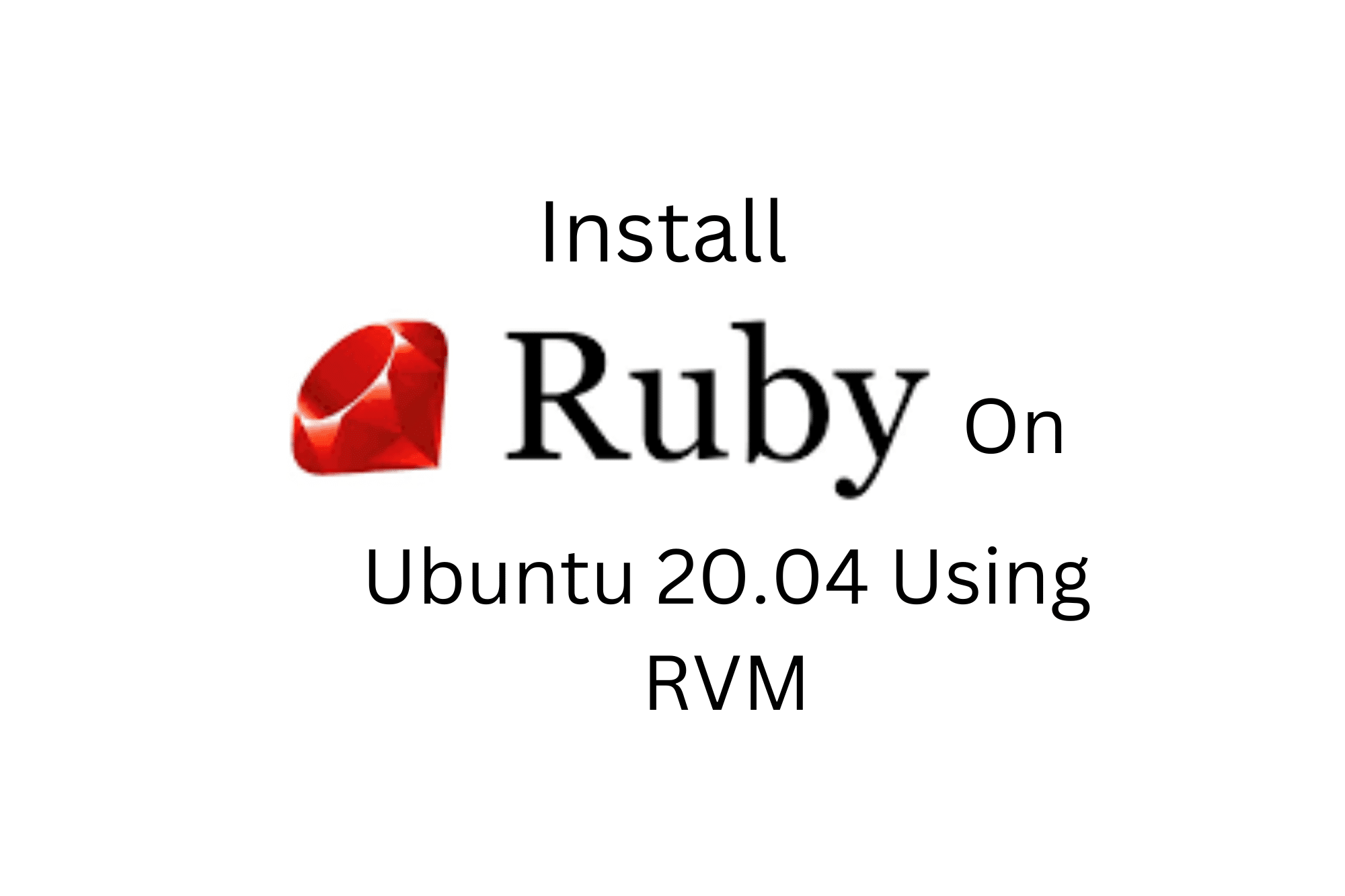
Ruby is a dynamic programming language known for its ease of use and productivity. If you’re using Ubuntu and want to install Ruby on Ubuntu 20.04, RVM (Ruby Version Manager) is an excellent option. RVM helps you handle several Ruby versions and create a development environment easily.
Step 1: Update Your System
Before you begin, make sure your system is up-to-date. Open your terminal and run:
#apt update
#apt upgradeThis ensures that all the packages on the system are up to date, and prevents problems during installation.
Step 2: Install Prerequisites
You’ll need some packages before installing RVM. Install them by running:
#apt install curl gpg2These packages are necessary for downloading and verifying the RVM installation script.
Step 3: Install RVM
After all the prerequisites are installed, you can install RVM. RVM allows you to install and manage different versions of Ruby easily. To install RVM, use the following commands:
#\curl -sSL https://get.rvm.io | bash -s stableAfter the installation is completed, load RVM by running:
#source ~/.rvm/scripts/rvmStep 4: Install Ruby Using RVM
Now that RVM is installed, you can use it to install Ruby. To install the latest stable version of Ruby, run:
#rvm install rubyYou can check the installed Ruby version by running:
#ruby -vThis command confirms that Ruby is installed and shows the version currently in use.
Step 5: Set the Default Ruby Version
If you have multiple versions of Ruby installed, you can set a default version with:
#rvm use ruby --defaultThis command sets the specified version of Ruby as the default version for your system.
Step 6: Verify the Installation
Finally, verify the installation by checking the version of Ruby and RVM:
#ruby -v
#rvm -vThese two commands should return the current Ruby and RVM versions, confirming that the installation was successful.
Conclusion
Using the above steps, you can successfully Install Ruby on Ubuntu 20.04 using RVM! RVM makes it easy to manage different Ruby environments, allowing you to switch between versions effortlessly. This setup is ideal for Ruby developers who need a flexible and powerful development environment.
If you need assistance with Installing Ruby on Ubuntu 20.04 using RVM, contacting the Skynats for support can provide valuable guidance.

