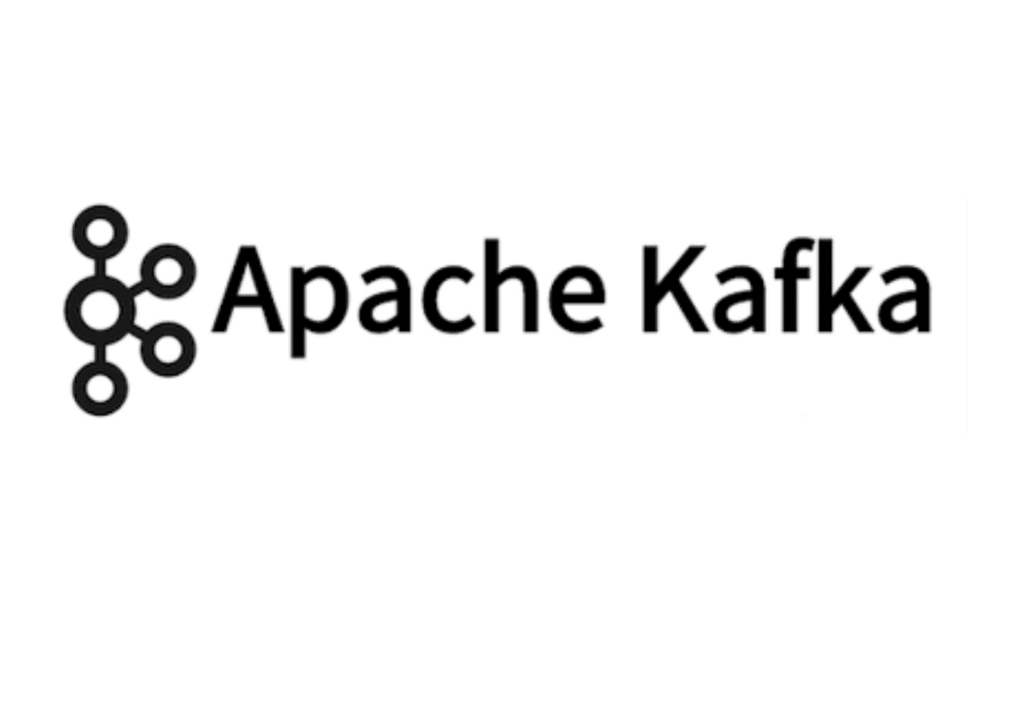
Apache Kafka is a framework for distributed event streaming that was initially developed by LinkedIn. Subsequently, the Apache Software Foundation took up the development of this platform. It is meant to manage massive amounts of real-time data in a reliable and efficient manner.
Key Concepts:
- Topics: Categories to which records (messages) are published.
- Partitions: Divisions of topics that allow parallelism and scalability.
- Brokers: Kafka nodes that store and manage topic partitions.
- Producers: Applications that publish records to Kafka topics.
- Consumers: Applications that subscribe to topics and process the records.
Setting Up Apache Kafka
Prerequisites:
- Java (Kafka runs on the Java Virtual Machine, so you need Java installed)
- ZooKeeper (used by Kafka for coordination)
Step-by-Step Setup:
- Download Kafka:
Visit the Apache Kafka downloads page and download the latest stable release.
- Extract the Kafka archive:
Navigate to the directory where you want to install Kafka and extract the downloaded archive file.
tar -xzf kafka_2.13-3.1.0.tgz
cd kafka_2.13-3.1.0- Start ZooKeeper:
Kafka uses ZooKeeper for managing and coordinating brokers. Start ZooKeeper in a terminal window:
bin/zookeeper-server-start.sh config/zookeeper.properties- Start Kafka Broker:
Open another terminal window/tab and start a Kafka broker:
bin/kafka-server-start.sh config/server.properties- Create a Kafka Topic:
You can create a topic named test with a single partition and one replication factor:
bin/kafka-topics.sh --create --topic test --bootstrap-server localhost:9092 --partitions 1 --replication-factor 1Producing and Consuming Messages
Producing Messages:
- Start a Producer:
Open a new terminal window/tab and run a Kafka producer to publish messages to the test topic:
bin/kafka-console-producer.sh --topic test --bootstrap-server localhost:9092Type messages and press Enter to send them to Kafka.
Consuming Messages:
- Start a Consumer:
Open another terminal window/tab and run a Kafka consumer to read messages from the test topic:
bin/kafka-console-consumer.sh --topic test --bootstrap-server localhost:9092 --from-beginningYou should see the messages produced by the producer.
Next Steps
- Explore Kafka’s Documentation: Dive deeper into Kafka’s features, configurations, and APIs.
- Set Up Multi-Broker Kafka Cluster: Learn how to create a multi-broker Kafka cluster for scalability and fault tolerance.
- Implement Kafka Producers and Consumers in Code: Integrate Kafka with your applications using Kafka clients in Java, Python, or other languages.
- Explore Kafka Ecosystem: Discover Kafka Connect for data integration and Kafka Streams for stream processing.
Conclusion
Apache Kafka provides a robust platform for building real-time streaming data pipelines. By following this guide, you should have a solid understanding of the basics and be ready to explore more advanced features and use cases of Kafka.
Interested in optimizing your data processing with Apache Kafka? Skynats specializes in seamless Apache Kafka setup and maintenance, ensuring your data flows smoothly and efficiently. Contact us today to discuss how our expert services can elevate your data infrastructure to the next level. Let’s streamline your data flows together!

